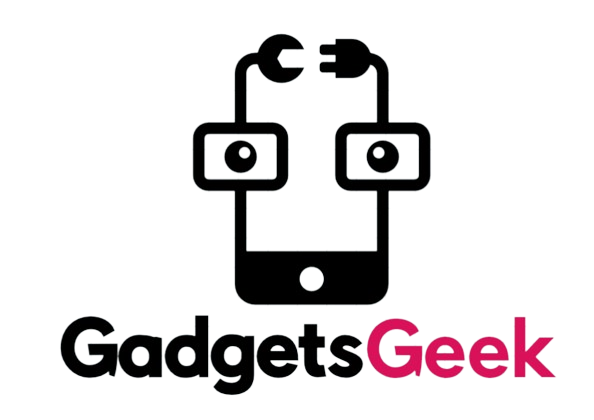In today’s digital age, browser extensions are indispensable tools that enhance our online experience by boosting productivity, security, and convenience. Whether you’re a student, a professional, or simply an avid internet user, having the right extensions can transform the way you browse. In this article, we’ll explore ten essential browser extensions that will significantly improve your online activities.
1. Ad Blockers [Highly Recommended]
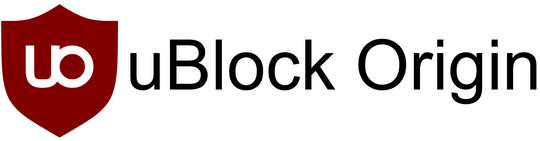
uBlock Origin is a powerful ad-blocking extension that significantly enhances your browsing experience by blocking ads, pop-ups, and other intrusive elements on websites. Here’s why it’s a must-have for every internet user:
- Ad Blocking: uBlock Origin efficiently blocks ads, resulting in faster page load times and a cleaner browsing experience without distractions.
- Privacy Enhancement: By blocking trackers and malicious scripts, uBlock Origin enhances your online privacy and reduces the risk of malware infections.
- Resource Efficiency: It operates with minimal system resources, ensuring smooth browsing performance while conserving bandwidth.
Why Use uBlock Origin?
Using uBlock Origin not only speeds up your browsing experience but also improves security and privacy, making it an essential extension for anyone looking to optimize their online activities.
Here is your Download Link.
2.YouTube Summary with ChatGPT & Claude [Time Saving Tool]
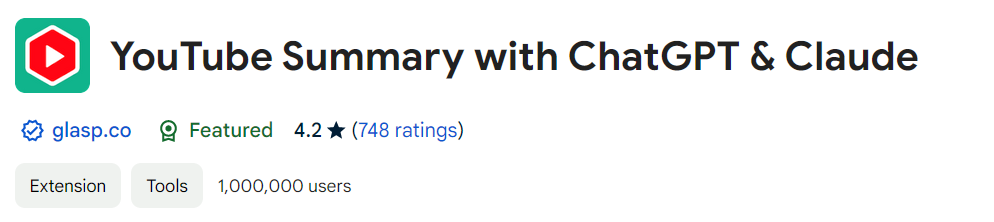
YouTube Summary with ChatGPT & Claude is a transformative tool that provides concise summaries of YouTube videos, saving significant time for viewers. Here’s why it’s invaluable for students, professionals, and anyone needing to prepare presentations:
- Efficiency: This extension leverages ChatGPT & Claude to generate short, accurate summaries of YouTube videos, condensing lengthy content into key points.
- Time Saver: By quickly summarizing videos, it enables users to efficiently gather information without watching entire videos, making it ideal for research, study, and content preparation.
- Utility for Presentations: Professionals and students can use these summaries to gather insights, prepare slides, and enhance their presentations with accurate content derived from videos.
Why Use YouTube Summary with ChatGPT & Claude?
This tool not only saves time but also improves productivity by providing essential information in a digestible format, catering to the needs of busy individuals who require efficient video content consumption.
Here is the Download Link.
Here is your Download Link.
3.Monica – Your AI Copilot powered by ChatGPT4 [Best AI Extension]

Monica is an advanced AI extension powered by ChatGPT-4, serving as an indispensable copilot for your browser. Here’s why it stands out as a must-have tool:
- Smart Assistance: Monica provides context-aware suggestions, answers questions, and assists with tasks directly within your browser, enhancing productivity and efficiency.
- Versatile Utility: Whether you’re drafting emails, conducting research, or organizing information, Monica offers intelligent support tailored to your needs.
- Personalized Experience: It adapts to your workflow, making it an invaluable companion for both personal and professional use.
Why Use Monica?
Monica leverages the power of ChatGPT-4 to streamline your online activities, making it a highly effective extension for anyone looking to enhance their productivity and get more done with AI assistance.
Here is your Download Link.
4.PrintFriendly – Print and PDF Web Pages [Time Saver!!]
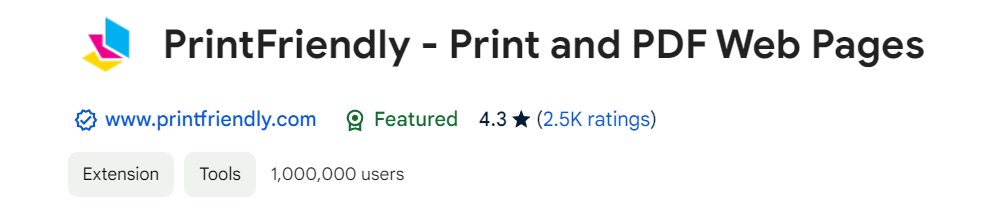
PrintFriendly is an essential extension for anyone needing to print or save web pages as PDFs, especially useful for creating clean, readable documents. Here’s how it can benefit you:
- Document Clarity: PrintFriendly removes ads, navigation, and other web page clutter, ensuring you get a clean, readable document every time.
- Easy PDF Conversion: Quickly convert web pages to PDFs, making it easier to share and store important information.
- Customization: Allows you to edit the content before printing or saving, so you can remove unnecessary sections and focus on what matters.
Why Use PrintFriendly?
PrintFriendly is invaluable for students, professionals, and anyone needing to create neat, professional documentation from web content, simplifying the process of printing and saving web pages.
Here is your Download Link.
5.Dark Mode [UI Enhancer]
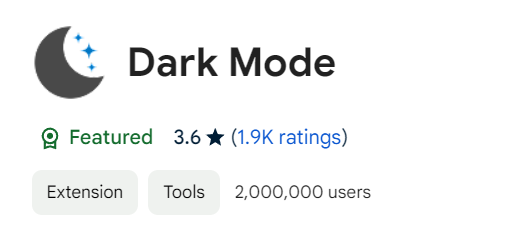
Dark Mode is a crucial extension that applies a dark theme to websites, reducing eye strain and enhancing readability in low-light environments. Here’s why it’s a must-have:
- Eye Comfort: Dark Mode reduces eye strain and glare, making it easier to browse the web, especially at night or in dimly lit environments.
- Battery Saver: For devices with OLED or AMOLED screens, Dark Mode can help save battery life by reducing the amount of light emitted by the screen.
- Aesthetic Appeal: It provides a sleek, modern look to websites, enhancing the overall browsing experience.
Why Use Dark Mode?
Dark Mode is essential for anyone who spends long hours online, offering both aesthetic and practical benefits by making browsing more comfortable and energy-efficient.
Here is your Download Link.
Conclusion
Incorporating these essential browser extensions can significantly enhance your online experience, making your browsing more efficient, secure, and enjoyable. From blocking intrusive ads with uBlock Origin to leveraging AI assistance with Monica, summarizing YouTube videos with ChatGPT & Claude, printing clean documents with PrintFriendly, and reducing eye strain with Dark Mode, these tools are designed to optimize your productivity and comfort.
For more insightful tech blogs and the latest in technology trends, stay tuned with GadgetsGeek.tech!